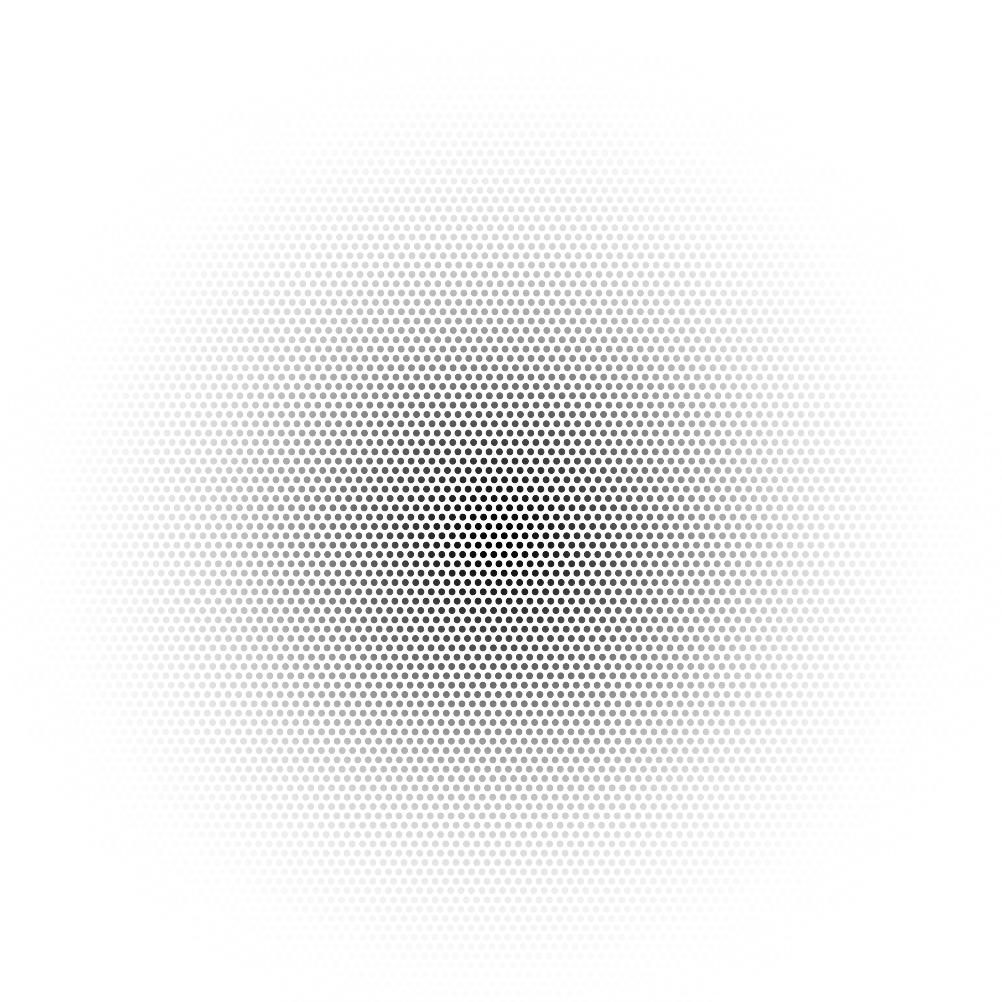Start today
Get started quickly by using the comprehensive TOUCH user interface. It operates both locally or via remote connection. Create your own views or processing results by including your own algorithms or classifications.
Overview
Touch is a thin client offering the Core’s functionality as a graphical user interface. This includes
- camera settings
- integration time (exposure time)
- frame rate
- gain
- averaging
- recording
- Video mode
- Single capture mode
- Hardware-trigger mode
- GPS module (* optional)
- setting up references
- Dark & White references, distance settings (* ULTRIS, only)
- live processing
- Dark Subtract
- Reflectance
- Spectral Radinace (* if availalble)
- Custom algorithms (see [LINK create your own user-plugin])
- live spectral plots
- Point spectrum
- Area spectrum, w. standard deviation
- Multiple selection possible
- live classification
- Running perClass MIRA pipeline [LINK mira]
- Running perClass Toolbakc pipeline [LINK perclass Toolbkx]
- data export [LINK Fachartikel EXPORT]
Custom processing:
Add your own algorithms to the processing! Design your own “user plugin” algorithm tree [See Link Tutorial userplugin] and apply it live to your data or batch export your data using that algorithm [See Link EXPORT].
Add perClass MIRA or perClass Toolbox classification pipeline anywhere in the algorithm tree.
The processing will not change the underlying measurement, you can apply multiple algorithms on the same measurement.



Details of remote operation
Touch can be used locally, but also remote operation (via TCP/IP) is possible.
- Data communication is reduced to the absolute minimum, only a subset of data is transmitted
- The recorded data resides with the computer where CORE is running
- Though touch only runs on Windows 10 OS, it can communicate with a CORE running with a different operating system.
- The Touch-Core connection is fault tolerant. If the connection breaks, Core will continue it’s tasks while Touch tries to re-connect.


Core (dedicated Server)
Cubert’s hyperspectral cameras can be controlled by either SDK or by using the dedicated server “Core”. The Core offers a TCP/IP network protocol that can either be used directly (remote SDK) or with the GUI “Touch”.
Core run autonomously, i.e it cann continue its operation even when the connection to it’s client (e.g. Touch) is interrupted.
This is also true for the Hardware. Core will reconnect a hyperspectral Camera if it was disconnected , reconfigure all hardware settings and continue operation from before the connection loss. Core will even tolerate a power cycle of the Camera.